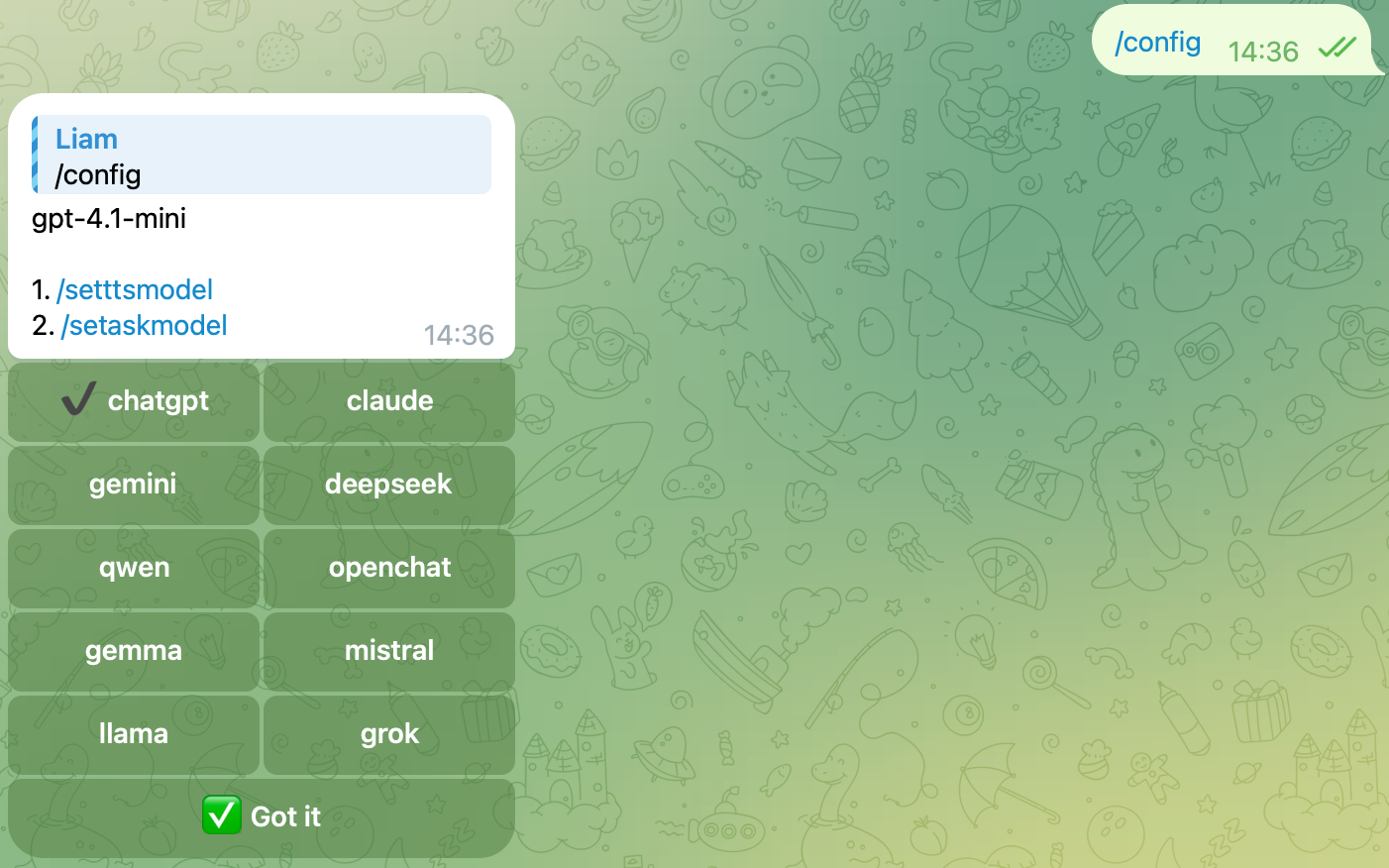AI Chat
Master the /ask and /chat commands to start chatting with AI in no time.
/ask
You can use the /ask command in both group chats and private messages.
Example usage:
/ask What should I eat today?
This sends your question using the default AI model.
If you’d like to specify a model directly, you can do it like this:
/ask llama What should I eat today?
Now supports AI image understanding (currently available only for the ChatGPT model; other models will be supported later).
You can now reply to someone’s message with /ask to request related opinions or outputs, and image input is supported as well.
This command doesn’t include any conversation context , each time you use it, it starts a brand new session. So try to describe your question or issue as clearly as possible.
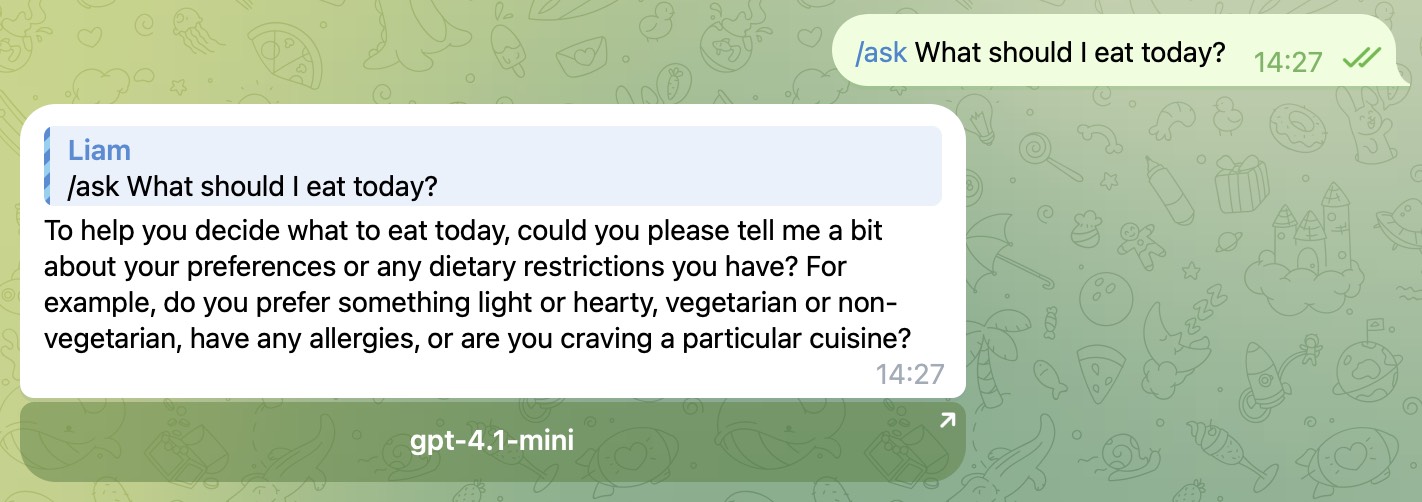
/chat
The /chat command can only be used in private chats with the bot, since it supports ongoing conversations with context. Each time you use /chat, it starts a brand new session.
As shown below, you can simply start chatting right away , it’s super easy.
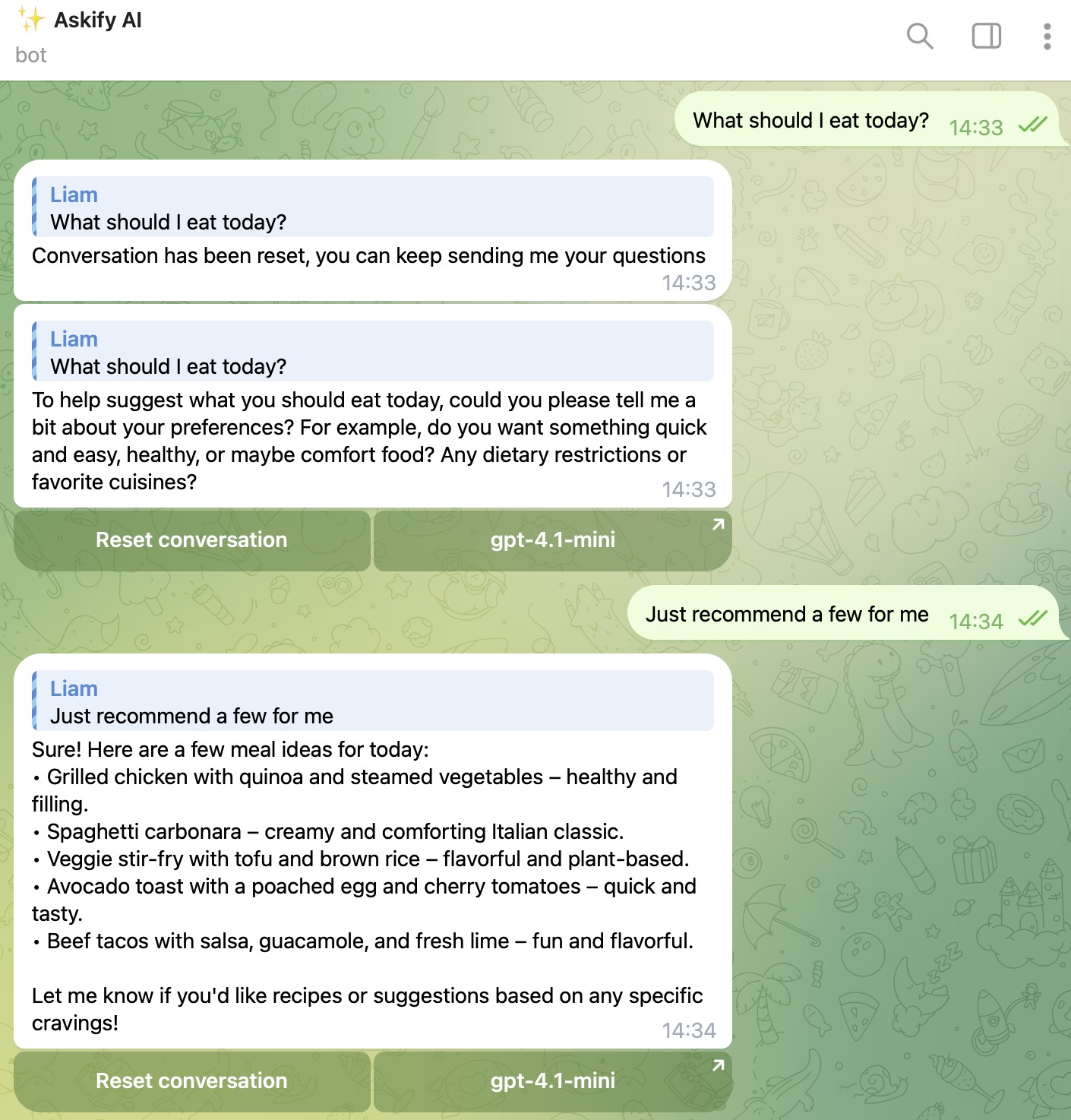
/setaskmodel
The bot offers many models you can customize and choose from, so if you want to use a specific model with the /ask command, you can set it up here.
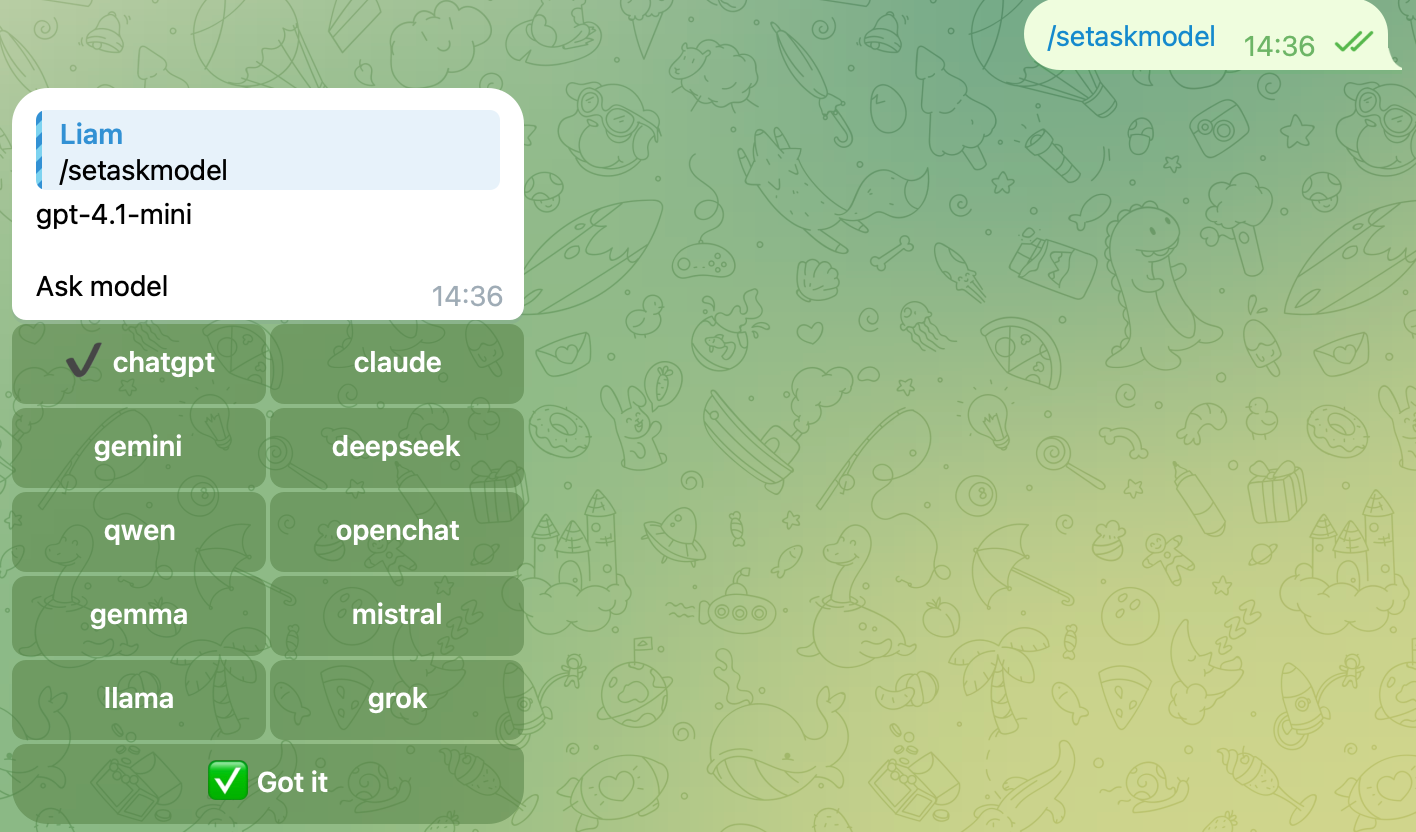
/config
The bot offers many models you can customize and choose from, so if you want to use a specific model with the /chat command, you can set it up here.